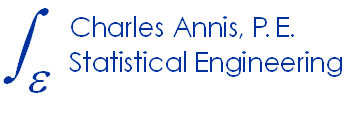mh1823 on Windows
How to install the mh1823 POD Windows software:
You must have already installed R and saved the MIL-HDBK-1823A POD files *.ngzip files that I have e-mailed to you. You should have already re-name the file from *.ngzip, to *.zip, and saved it to your mh1823 POD folder, and unzipped it, producing, among other things, the mh1823_5.x.x.zip file. (Do not unzip the mh1823_5.x.x.zip file within.)
Install the package. To do that:
Click on your R desktop icon to launch R.
Within R, click on Packages, Install package(s) from local zip files …
If you have set up R correctly, the default directory, mh1823 POD, will contain mh1823_5.x.x.zip. Click on it. That installs the package. You only need to install the package once, but you will need to load it before you can use it.
You should have installed package “xlxs” when you installed R, but if you didn’t, do it now: It’s easy. From within R, click on Packages, Install Package(s), and after choosing a local CRAN (Comprehensive R Archive Network) site, scroll down to “xlxs” and double click.
To use an installed package, you must first load it. (That is so your computer’s memory won’t be cluttered with routines you aren’t going to use in your current session of R.)
Click on Packages, Load package … , and click on mh1823 in the drop-down menu.
Finally, close R and Save workspace image.
Step (5) creates some default plotting and printing parameter values and an invisible file that will automatically load mh1823, and the mh1823 POD menu, the next time you click on the mh1823 POD desktop icon. You are almost finished.
Again right-click on the R icon and choose Properties, then choose Change Icon… and click on Browse. Navigate to your R-Projects folder, then your mh1823 POD folder and click on (magnifying glass mh1823.ico.) Click OK.
You may want to revisit this webpage from time to time to see if updates are available (again, free by request by e-mail). Updating to the latest mh1823 POD release is simple:
- First detach the current package – Type detach(“package:mh1823”) <enter> or from the mh1823 menu chose “Detach package mh1823.
- Next, click on Packages, Install package(s) from local zip files, and click on the updated zip file.
- Finally, click on Packages, Load package … , and click on mh1823 in the drop-down menu.
(I have also installed both R and the mh1823 POD package on a flash drive, so that you plug it in a USB port, click on the icon and you’re in business.)
You are now ready to execute POD analysis using MIL-HDBK-1823 algorithms.
How to use the mh1823 POD Software:
Double-click on the new mh1823 POD desktop icon . R will open and you will see the mh1823 menu at the top. Click on the menu and follow the Instructions – or, better yet, work through the examples in MIL-HDBK-1823A.